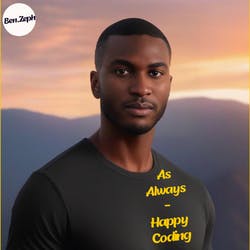𝐼𝓃𝓉𝓇𝑜𝒹𝓊𝒸𝓉𝒾𝑜𝓃 : 𝑀𝑒𝑒𝓉 print (), 𝒴𝑜𝓊𝓇 𝒞𝑜𝒹𝒾𝓃𝑔 𝒞𝑜𝓂𝓅𝒶𝓃𝒾𝑜𝓃!
Welcome aboard, fellow Python enthusiasts! Today, let's delve into the power-packed universe of the print () statement. 🎉
Snapshot of the Past 📜:
The year was 1991, and Guido van Rossum bestowed upon us the glorious gift of Python. Amid the early lines of code, the print function emerged as a beacon of communication between programmers and machines. Little did Guido know that it would become a hero in the daily adventures of coders worldwide!
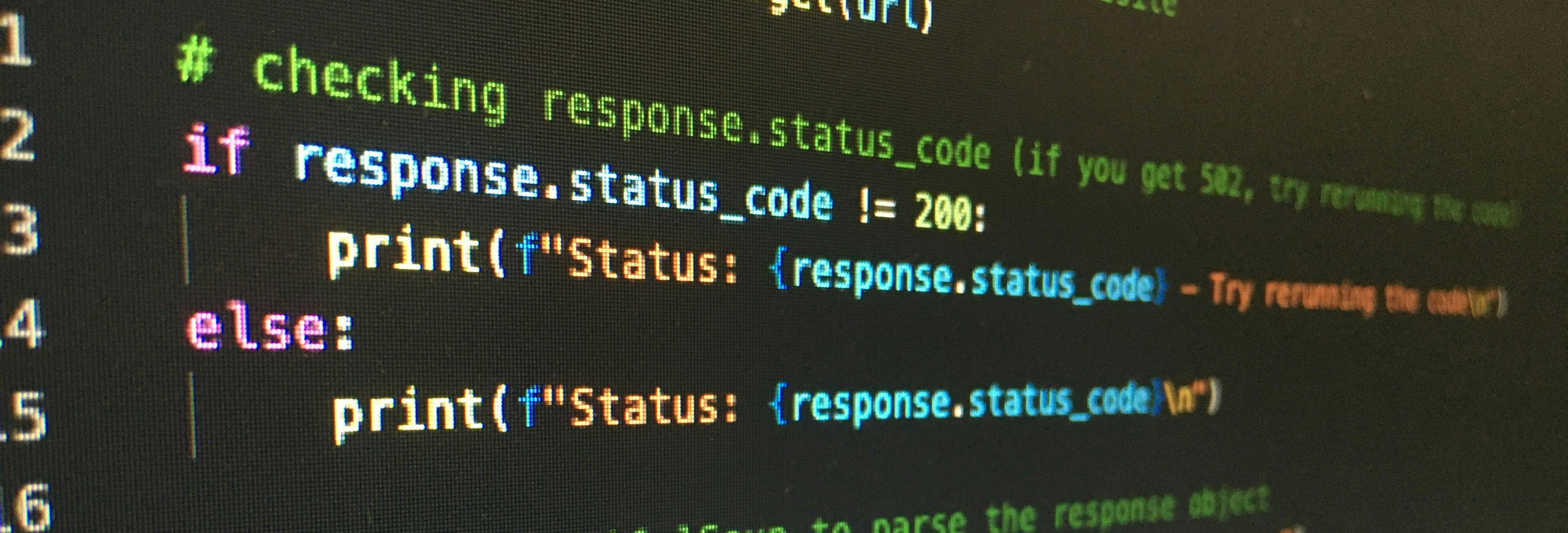
𝓤𝓷𝓿𝓮𝓲𝓵𝓲𝓷𝓰 𝓽𝓱𝓮 𝓟𝓸𝔀𝓮𝓻: 𝓦𝓱𝓪𝓽'𝓼 print () 𝓐𝓵𝓵 𝓐𝓫𝓸𝓾𝓽?
In Python, print () isn't just a function; it's the chatterbox of your code. 💬💻 Think of it as a friendly messenger that translates your thoughts into machine-readable language.
# A simple message
print("Hello, Python Enthusiasts!") # Output: Hello, Python Enthusiasts!
Breaking Down the Message 🔍:
print (): The messenger.
"Hello, Python Enthusiasts!": The message you want to convey.
Each time you call print (), it's like sending a postcard from your code to the screen. But hold on, there's more to uncover!
𝓓𝓮𝓬𝓸𝓭𝓲𝓷𝓰 𝓽𝓱𝓮 𝓜𝓮𝓼𝓼𝓪𝓰𝓮: 𝓟𝓻𝓪𝓬𝓽𝓲𝓬𝓪𝓵 𝓔𝔁𝓪𝓶𝓹𝓵𝓮𝓼
1. String Concatenation 🧵:
name = "Alice"
print("Greetings, dear coder", name + "!")
# Output: Greetings, dear coder Alice!
name = "Alice": Here, we assign the string "Alice" to the variablename.print ("Greetings, dear coder", name + "!"): Theprint ()function is used to display a message. We concatenate the string "Greetings, dear coder" with the value of thenamevariable (which is "Alice") and the exclamation mark ("!"). The result is "Greetings, dear coder Alice!".
2. Formatting Finesse 🎨:
greeting = "Howdy"
print(f"{greeting}, partner!")
# Output: Howdy, partner!
greeting = "Howdy": We define a variablegreetingand assign the string "Howdy" to it.print(f"{greeting}, partner!"): Using an f-string (formatted string literal), we insert the value of thegreetingvariable into the message. The output is "Howdy, partner!".
3. Multi-Message Mischief 🌌:
print("Hey there!", end=" ")
print("What's up?")
# Output: Hey there! What's up?
print ("Hey there!", end=" "): Theendparameter is used to specify what character (or characters) should be printed at the end. Here, we set it to a space. So, instead of the default newline character, a space is printed after "Hey there!".print ("What's up?"): This line is anotherprint ()statement. Since we set theendparameter in the previous line, "What's up?" appears on the same line as "Hey there!" with a space between them. The output is "Hey there! What's up?".
4. Repetition for Emphasis 🔄:
message = "Read this. "
print(message * 3)
# Output: Read this. Read this. Read this.
message = "Read this. ": We create a variablemessagewith the value "Read this. ".print (message * 3): The*operator is used for string repetition. It repeats the content of themessagevariable three times. So, the output is "Read this. Read this. Read this."
5. Variety with Types 🎭:
number = 42
print("The answer is", number)
# Output: The answer is 42
- It's not just strings!
print ()accommodates various data types, like integers. Mix and match to display a variety of information in your output.
6. Printing multiline strings 🌠
The print (""" """) syntax in Python is often used for printing multiline strings. It allows you to include line breaks and create a formatted block of text. Here's an example:
print("""
This is a multiline
string using triple quotes.
It can span multiple lines
and maintain the formatting.
""")
# Output
This is a multiline
string using triple quotes.
It can span multiple lines
and maintain the formatting.
Using triple quotes (""") is particularly useful when you want to include a large block of text or when you want to format the output in a readable way without explicitly using newline characters (\n). It's a handy feature for documentation strings, large messages, or any scenario where maintaining the structure of the text is important.
𝗗𝗶𝗱 𝗬𝗼𝘂 𝗞𝗻𝗼𝘄? 𝗙𝘂𝗻 𝗙𝗮𝗰𝘁𝘀 𝗕𝗲𝗵𝗶𝗻𝗱 𝘁𝗵𝗲 𝗦𝗰𝗲𝗻𝗲𝘀 🤫
📡 Whispering Elsewhere:
print ()can do more than just chat on the screen; it can whisper into files and other coding corners.🐍 Pythonic Wonder: In Python's early days, the
printstatement was written asprintwithout parentheses. It evolved intoprint()in Python 3 to align with the language's focus on readability and consistency. So, if you ever spot an old Python script withprintsans parentheses, you've just uncovered a relic from the past!🌍 General Knowledge Gem: The world's first computer programmer was Ada Lovelace, who wrote the first algorithm intended for processing by Charles Babbage's Analytical Engine. This visionary lady paved the way for the coding wonders we enjoy today.

𝗔𝘀𝘀𝗶𝗴𝗻𝗺𝗲𝗻𝘁: 𝗬𝗼𝘂𝗿 𝗧𝘂𝗿𝗻 𝘁𝗼 𝗦𝗽𝗲𝗮𝗸 𝗖𝗼𝗱𝗲! 🎤🚀
Your mission, should you choose to accept it:
Section 1: "Be Creative"
Assignment: Craft a compelling message using print()!
# Whether it's a joke, a quote, or a riddle, let your code speak volumes.
Section 2: "Debugging" 🔍
Below are some common errors made by programmers when using the print () function. Identify the errors.
# 1
Print("What is the error here")
# 2
print "Spot the error"
# 3
print(Hello Coder)
# 4
print("What is missing)
Answer Key
𝗖𝗼𝗻𝗰𝗹𝘂𝘀𝗶𝗼𝗻: 𝗧𝗵𝗲 𝗖𝗵𝗿𝗼𝗻𝗶𝗰𝗹𝗲𝘀 𝗼𝗳 print ()
As we wrap up this exploration, remember that print () is not just a messenger; it's a storyteller, a connector, and a trusty ally in your Python adventures. May your code speak loud and clear, and may your messages resonate with the Pythonic rhythm! 🚀🐍.